Snapping a screenshot of a web page is simple enough but capturing the entire page if it extends beyond the borders of a single screen is a hassle. Capture Full Page screenshots entire pages, no manual editing required.
Capture Full Page (CFP) is a web-based service for taking screenshots of web sites so that the entire page can be viewed as a continuous image—saving you the hassle of stitching the images together yourself. You can capture the page full size, reduced in size, and as a JPG or PNG file. You can view a sample of the Lifehacker front page, as captured by CFP,here.
Capture Full Page is a free service, doesn’t watermark your capture in any way, and requires no registration. Have a favorite web-based tool for snapping screenshots or otherwise getting things done in your workflow? Let’s hear about it in the comments.
[Via – Lifehacker]